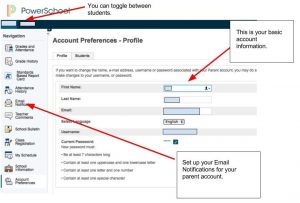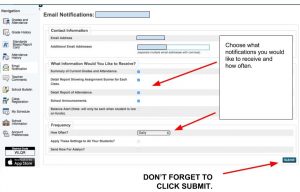After logging into the PowerSchool Parent Portal at https://indianola.powerschool.com/public, you may choose “Email Notifications” from the left-hand menu to set the type and frequency of notifications for each of your students.
Notice at the top of the page, you can choose each particular student. To get started, click on the name of one of your students and then the Email Notifications button.
On the page that loads, you will be able to choose what notifications you would like to receive and how often.
Be sure to click the Submit button at the bottom to save your changes.
You will need to repeat this process for each student at ICSD, as you can have separate notification settings for each student.