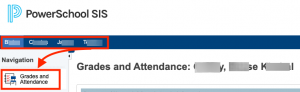Please note, this is not the same as printing a report card. These directions are for printing current grades at any given time (e.g. in the middle of a quarter). If you are wanting to a report card, please see “Accessing Student Report Cards.”
After logging into the PowerSchool Parent Portal, choose a student and then click on “Grades and Attendance” from the left-hand menu to see grades for the current term.